In this article we have answered frequently asked questions about using our payment system Semble Pay to support your practice’s billing needs.
Welcome to our guide on Semble Pay! Here, we answer frequently asked questions about using our payment system to support your practice’s billing needs.
For more details, watch our Semble Pay webinar, where we cover all the essential features and tips for maximising efficiency in your payment processes.
In this article:
Why can’t I access the new payment features with my standard Stripe account?
How do I move over to Semble Pay?
If a clinic needs to make a refund to the patient, who pays the transaction fees?
How much are transaction fees?
Reconciling payments with Semble Pay
How long does it take for a refund to land back in a patient's account?
Can I refund a charge to avoid paying the dispute fee?
Will my patients/clients receive customised receipt with my clinic name on them?
How can I change the email address that shows on my receipts?
Linked articles:
What is Semble Pay?
Semble Pay is our new payment offering, powered by Stripe. It encompasses all our payment features - those that exist today and all future releases - such as in-app refunds and payment terminals.
What you get:
-
Rapid transfer of funds from Stripe to your bank account
-
Seamless in-app refunds
-
Integrated payment terminals
-
Easy-to-use dashboard
-
Reports on your payouts
-
Further improved functionality and upcoming feature releases on the roadmap
Why can’t I access the new payment features with my standard Stripe account?
Over the past five years, Semble has been integrated with Stripe. However, we've received numerous requests for additional features that are not easy for us to implement with the Stripe integrations.
To address these needs, we developed Semble Pay, a solution that leverages Stripe's capabilities while providing us with complete end-to-end control. As a result, we've been able to implement refunds, payment terminals, and more within Semble Pay, with even more innovative features on the horizon.
How do I move over to Semble Pay?
IMPORTANT: Before making any changes or disconnecting your Stripe account to move over, please contact accountmanagement@semble.io. This step is crucial to avoid any issues with your finances.
A. You are integrated with Stripe and wants to move to Semble Pay
This requires a migration of data from your existing Stripe account, more information on the process can be found here.
If you are currently integrated with Stripe please get in contact with accountmanagement@semble.io for more information on starting the Semble Pay migration process.
B. You are not integrated with Stripe
You can follow the steps here to get started with Semble Pay.
If a clinic needs to make a refund to the patient, who pays the transaction fees?
When doing a refund, the clinic can choose how much the patient gets back, for example, if the patient paid £5 but the clinic wants to charge them for the fee incurred upon that initial transaction the clinic can simply decide to only refund £4.50 which means that the clinic has passed the transaction fee of £0.50 onto the patient. It is either the clinic or the patient who will be charged the fee. Semble will keep the fees charged. (Figures used are above fictitious)
Every time a transaction is made a fee is ALWAYS charged. When a refund is made, if the clinic wishes for patients to cover the transaction fee cost, they will need to manually calculate the adjusted refund amount (after deducting the fee). Currently, Semble Pay does not have specific functionality or standardised settings for automating this process.
How much are transaction fees
Please note: All Semble Pay fees are subject to 20% VAT.
-
1.5% + 20p for standard UK cards
Includes UK-issued consumer debit & credit cards (e.g., Visa Debit, Mastercard Debit, standard Visa/Mastercard Credit).
-
1.9% + 20p for UK premium cards*
Includes UK-issued premium or business cards (e.g., Visa Signature, Mastercard World Elite, corporate/business cards).
-
2.5% + 20p for EEA (European Economic Area) cards
Includes consumer & business cards issued within the EEA but outside the UK (e.g., a Visa or Mastercard issued in France, Germany, Spain, etc.).
-
3.25% + 20p for international cards
Includes cards issued outside the UK & EEA (e.g., a Visa or Mastercard issued in the US, Australia, Canada, etc.).
*UK premium cards refer to commercial, corporate, or business cards issued by Visa and Mastercard.
Example:
-
Transaction Amount: £45.00
-
Percentage Fee (1.5%): £45.00 * 1.5% = £0.675
-
Fixed Fee: £0.20
-
VAT (20%) on Percentage Fee: £0.675 * 20% = £0.135
-
VAT (20%) on Fixed Fee: £0.20 * 20% = £0.04
Total Fees Including VAT:
-
Percentage Fee + VAT: £0.675 + £0.135 = £0.81
-
Fixed Fee + VAT: £0.20 + £0.04 = £0.24
-
Total Fees: £0.81 + £0.24 = £1.05
Revenue After Fees:
-
£45.00 - £1.05 = £43.95
Pay out timeframe
Pay outs will occur every 3 business days starting from when the first payment is made, however, Semble has full discretion to increase that 3 business days if certain criteria (which Semble outlines) are not met.
Please note that if you make a payment of less than £1 (incl. transaction fees) so for example a £1 transaction will become a £0.74 transaction then you will not receive that payment until a larger transaction is made.
Reconciling with xero
To reconcile payments with Xero, you can access your Semble Pay dashboard, where each transaction within your payout is detailed with descriptions based on the payment method used.
Here’s a breakdown of each description format:
-
Online Booking:
-
Description:
{Patient Name} {Product Name} {Appointment Date} -
Example: "John Doe Consultation 2024-11-07"
-
-
Payment on Account:
-
Description:
{Patient Name} -
Example: "Jane Smith"
-
-
Payment Link:
-
Description:
{Invoice Number} -
Example: "INVOICE 12345"
-
-
Paying the Invoice Using a Saved Card:
-
Description:
{Patient Name}, {Product 1, Product 2, etc.} -
Example: "Jane Doe, Blood Test, Consultation"
-
These descriptions make it easier to identify and match transactions in Xero based on the way payments were collected.
Reconciling payments with Semble Pay
Reconciliation is done automatically when payment is taken via Semble Pay and when using Semble pay terminals. You will also be able to refund payments automatically. With Stripe, these two options are not available.
Note: Semble Pay/Semble/Stripe does not have access to your bank account. If payments are made via BACS or bank transfer, you will need to go to Semble to reconcile manually.
How long does it take for a refund to land back in a patient's account?
This will be the same as it is with Stripe now, this usually takes 5-10 working days to appear on the customer’s statement.
How can I see my payouts?
You can see any money sent to you in your Semble Pay Dashboard:
1. Go to the "Settings" tab
2. Click on "Integrations"
3. Click on "View Semble Pay Dashboard"

You can also run a report where you can see all the transfers from Semble pay as well as the amount, status, destination and date.
1. Go to the "Data" Tab
2. Click on "Reporting"
3. Choose "Payouts-Semble Pay"

To see the individual payments and refunds that make up a transfer click on the 'See payout details' on the report after selecting an individual payout.
Note: Payouts are only updated once each day so you may have to wait 24 hours for these to update.
Advanced Funding
Advanced funding refers to a pay out being sent to you sooner than the standard pay out time of 3 business days. This is an automated process which can neither be stopped or initiated. For more information on this please email support@semble.io.
Can I refund a charge to avoid paying the dispute fee?
If you issue a full refund on a charge before a dispute happens, your patient can no longer dispute it. This means that you are protected against any future dispute or dispute fee. Once a cardholder initiates a dispute, it is no longer possible to avoid the fee.
Will my patients/clients receive customised receipt with my clinic name on them?
Yes, when your patient/client has made a payment via Semble Pay they will receive a receipt similar to the one below which will include:
The practice name as the header
The email in your General Settings on Semble
A generic payment icon for the imageA generic grey for the brand colours your Clinic name on it "Receipt from "Clinic name".
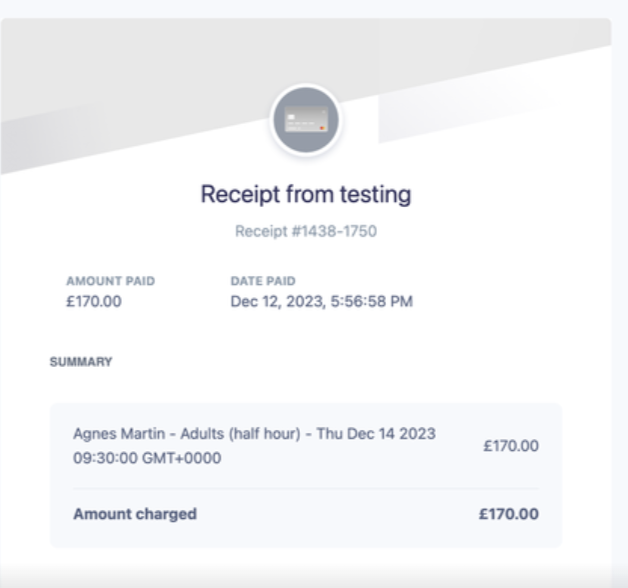
Note: Receipts are sent automatically but not invoices.
How can I change the email address that shows on my receipts?
If you need to update the email address that appears on your Semble Pay receipts, follow these steps:
-
Go to the Settings tab – Navigate to your Semble account settings.
-
Click on the "General" page – This is where you can manage key account settings.
-
Update the outgoing email address – Scroll to the "Define the outgoing email addresses" section and enter the email address you want to display on your receipts. If your desired email address is already entered, you will need to re-enter it.

-
Click Save – Ensure your changes are applied by clicking the Save button.
Your updated email address will now appear on all future Semble Pay receipts.
Semble Pay Terminals
The terminal used for Semble Pay is the Stripe BBPOS WisePOS E, a versatile and secure device for in-person payments. For further details, you can find more information about this terminal here.
Terminal are ordered through Semble, please email support@semble.io for more information on this. More information on how to use terminals can be found here.
-
Terminal Cost: £179 + Shipping Costs + VAT
-
Shipping Options:
-
Standard Delivery: Starts from £20 (~8 business days)
-
Priority Delivery: Starts from £35 (~4 business days)
-
-
Final Shipping Prices:
-
Calculated at the point of order
-
Included in the final invoice
-
May vary based on location, order date, and quantity of terminals ordered
-
Note: Our services are powered by Stripe, which does not deliver to non-mainland territories of the United Kingdom.
Unfortunately, this means we are unable to process shipments to locations such as the Isle Of Man. For more information, please refer to Stripe’s Availability for Outlying Territories.